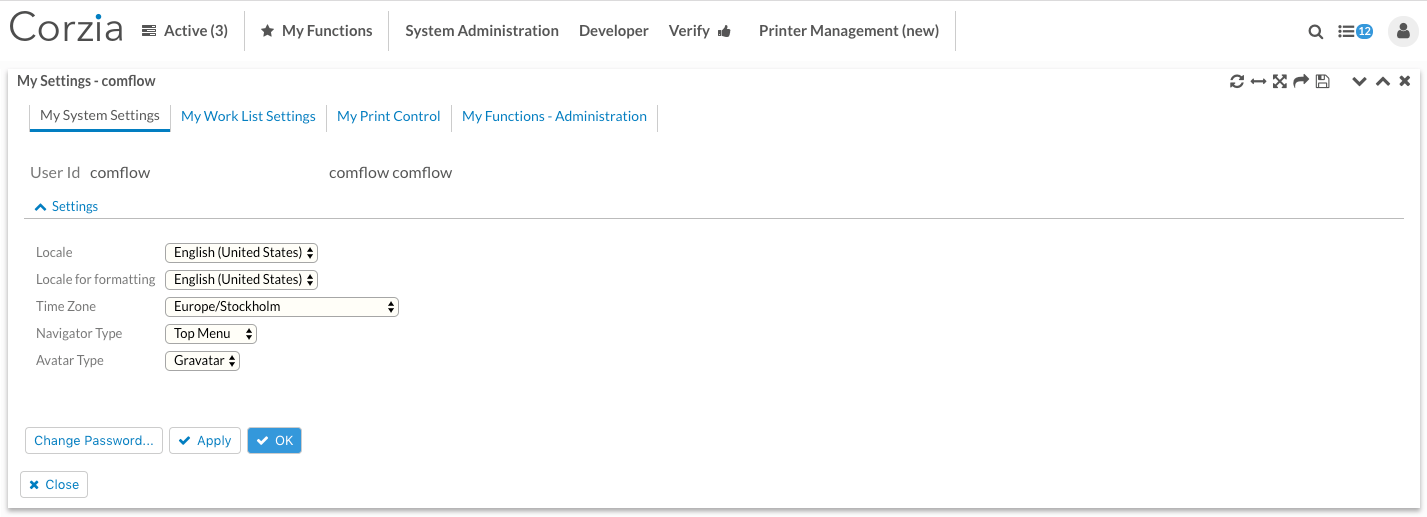_custom-class.scss
The _custom-class.scss file defines a number of css classes used in net.comactivity.core.applications to put useful focus for the user and deploy a certain hierarchy of importance for data on the screen. These classes are Comflow standard classes and they are shipped with the release of Comflow. Any overrides of these classes should be done in your Custom.css file. There are three levels:
| Size | Description |
|---|---|
| S | Small. Comflow standard font size, 13px |
| M | Medium. Font size 16px. |
| L | Large. Font size 19px. |
The classes are named either field or label and what size and font weight they refer to i.e. .CustomClass_CA-fieldMBold
In this example, the user id field label in the My Settings portlet refers to the CA-labelM css class and the field itself to the CA-fieldM css class. Hence, the font size is 16px. As you can see, the css selection dialog has a Comflow.css option where all classes generated from _custom-class.scss are listed.
Comflow custom class selection

Comflow custom class rendering